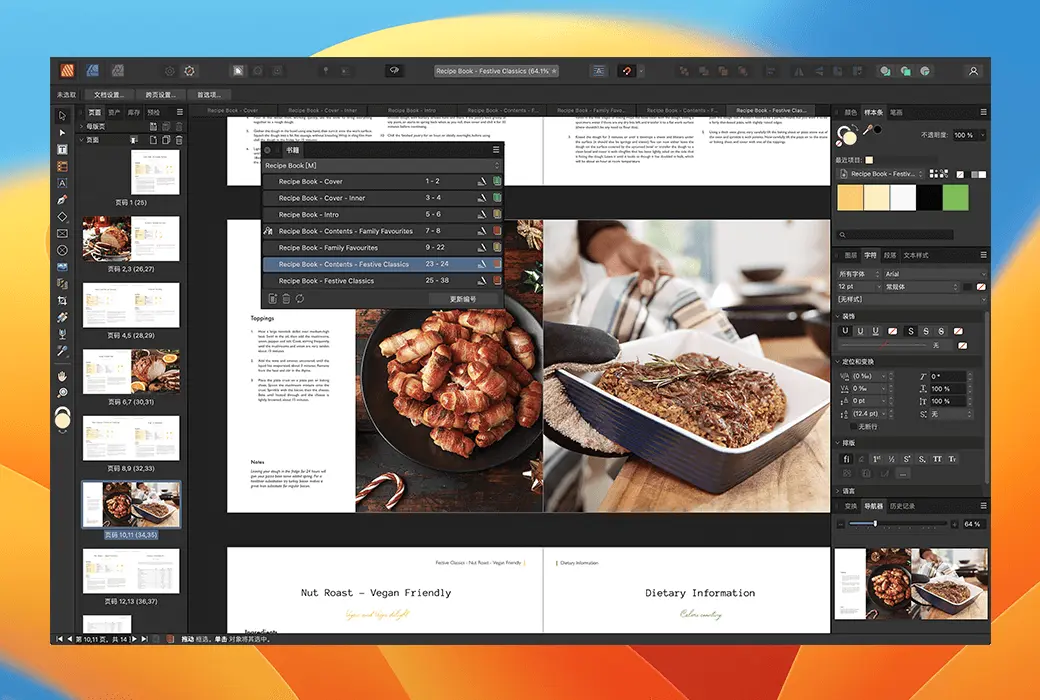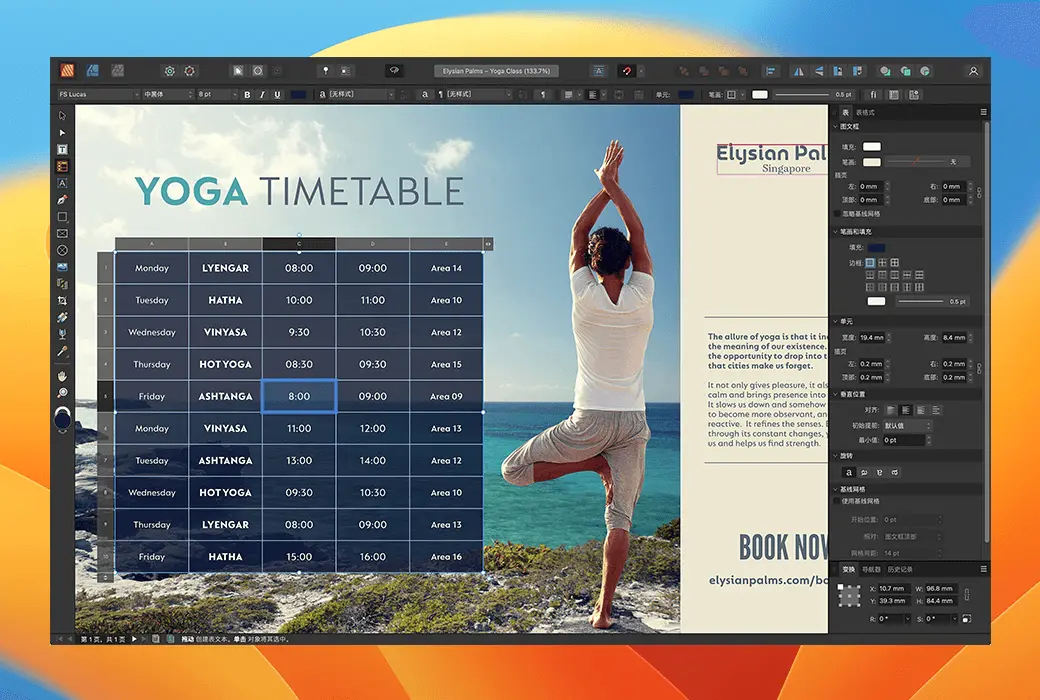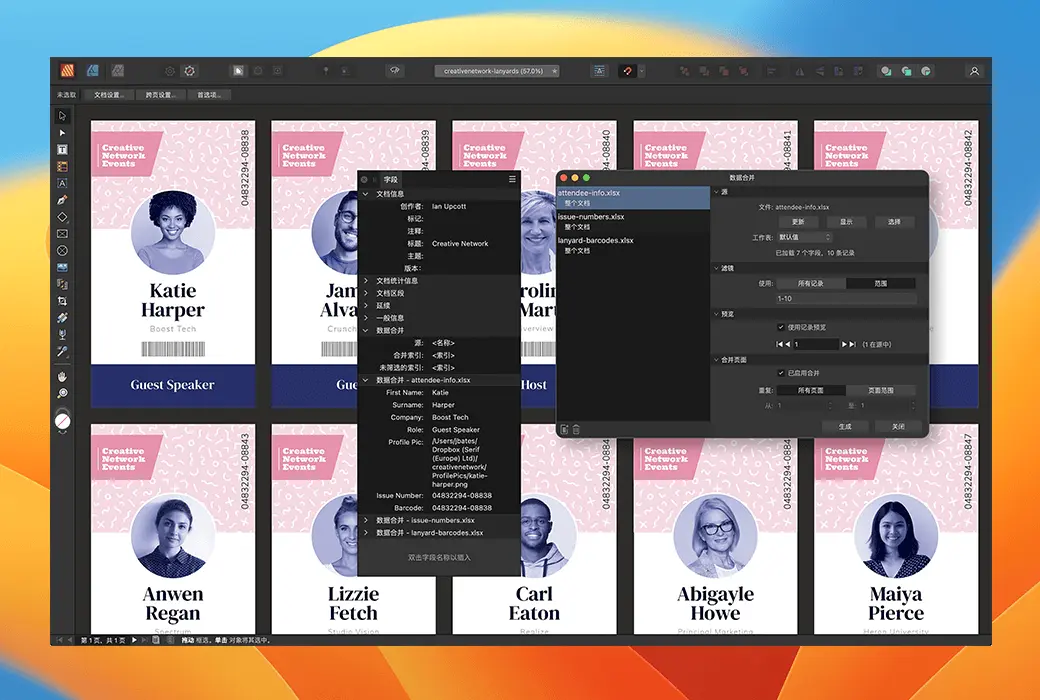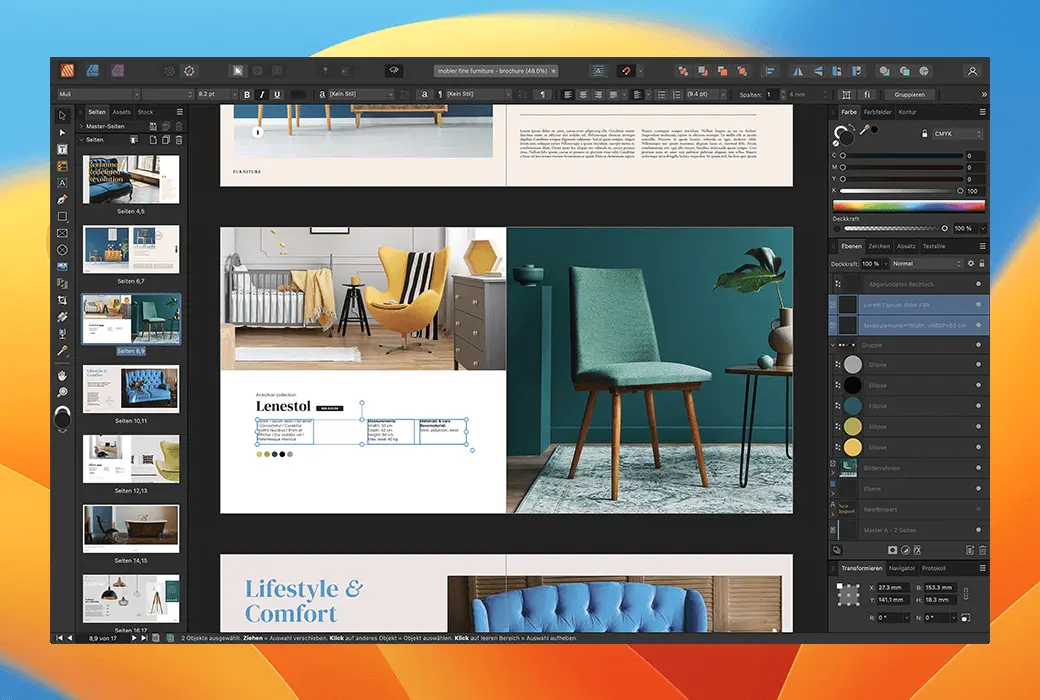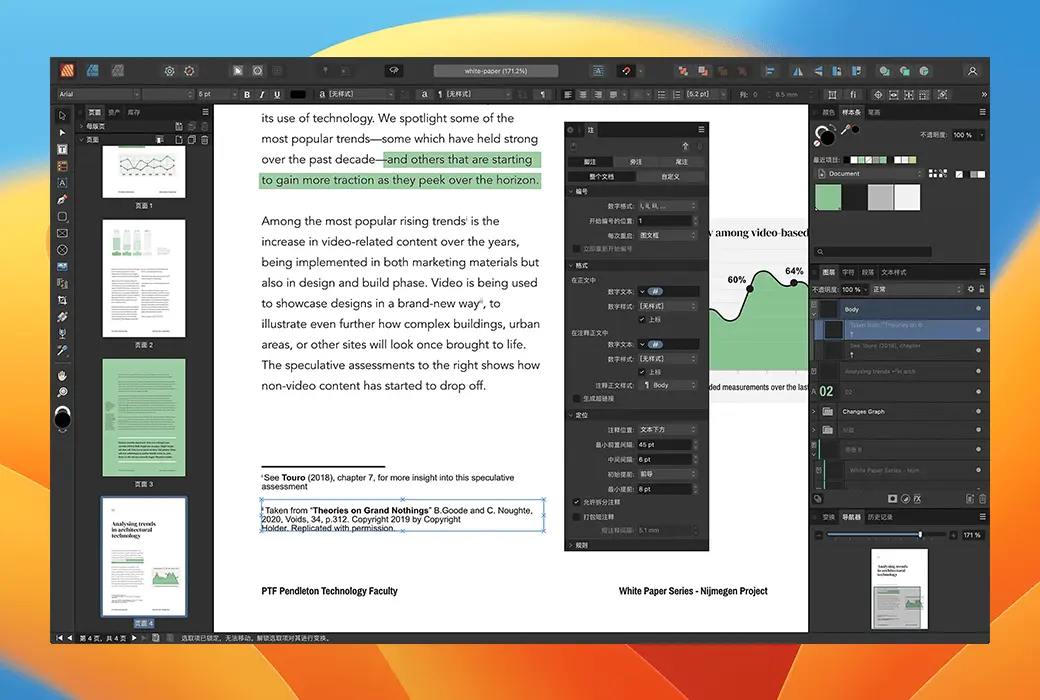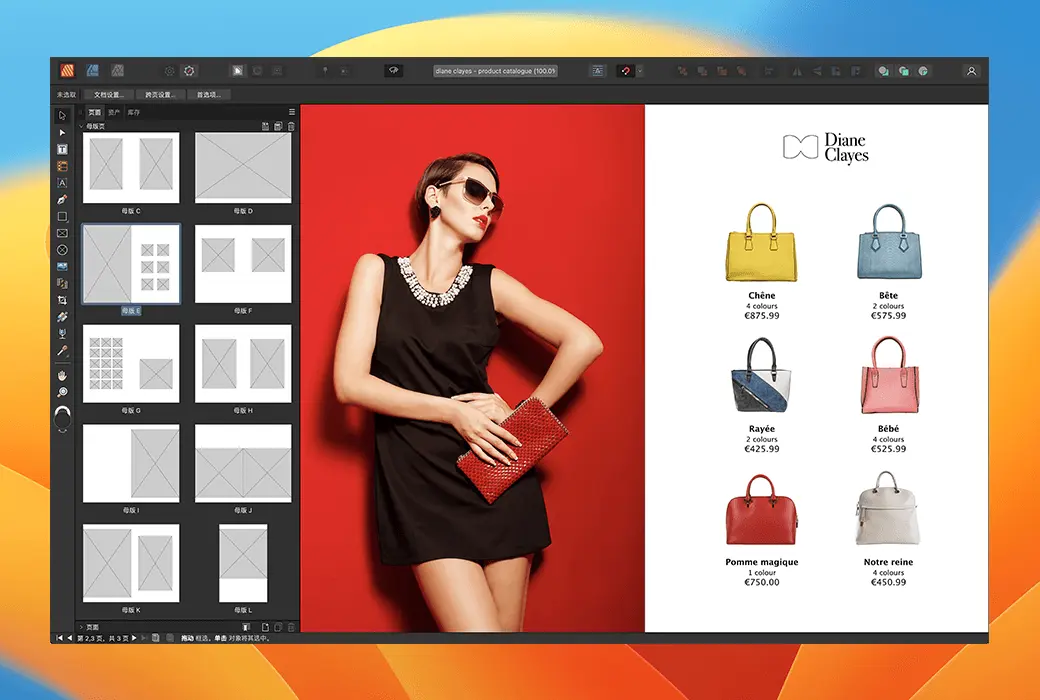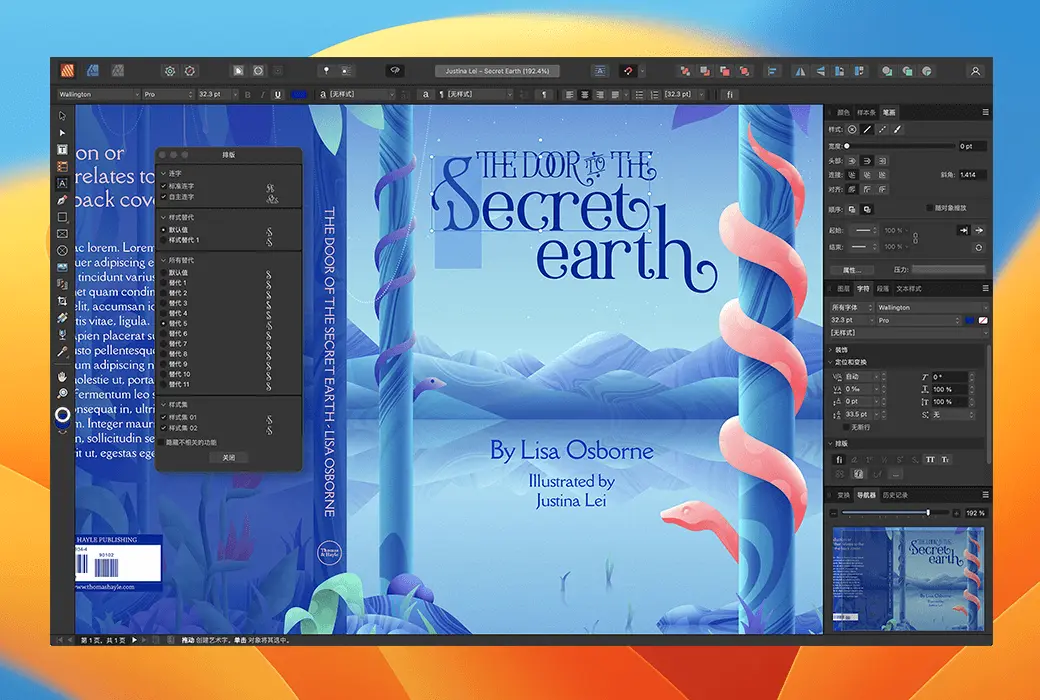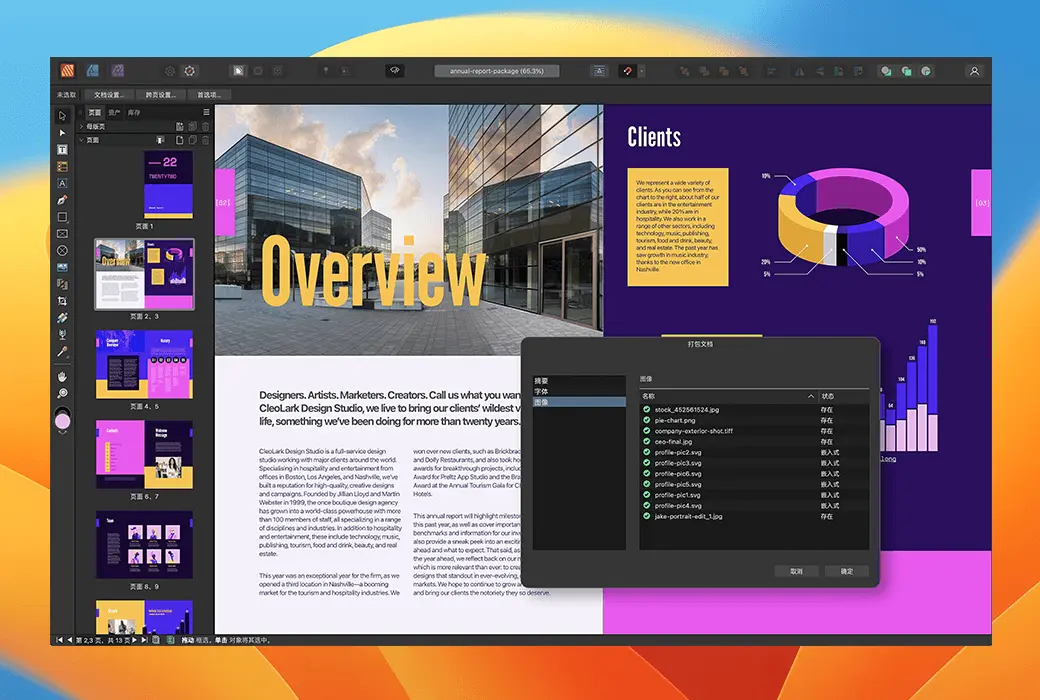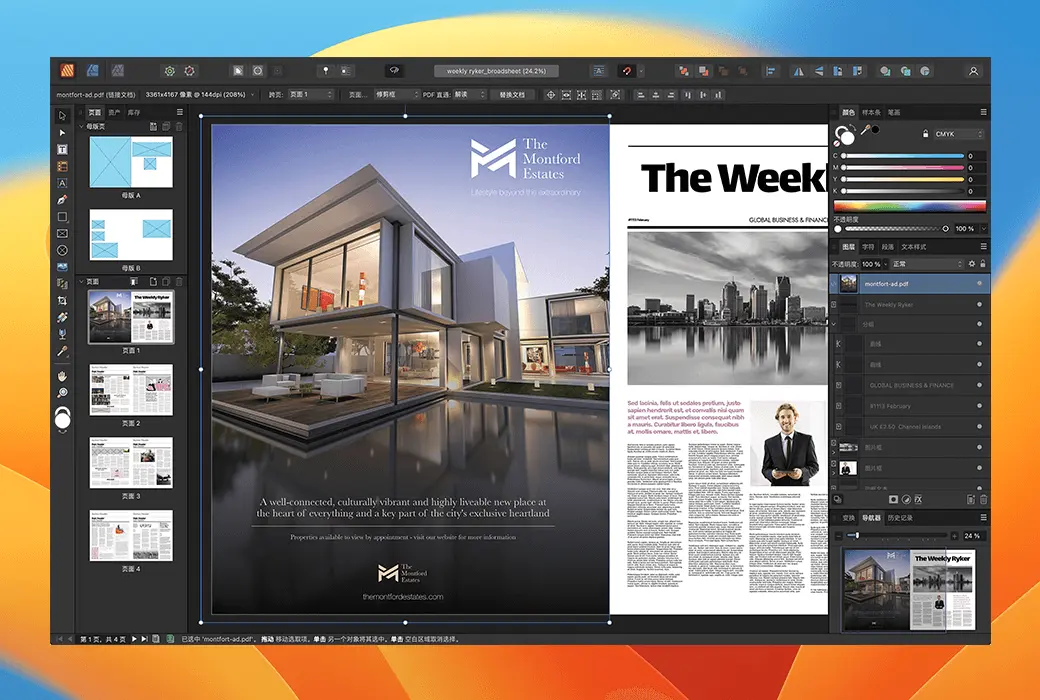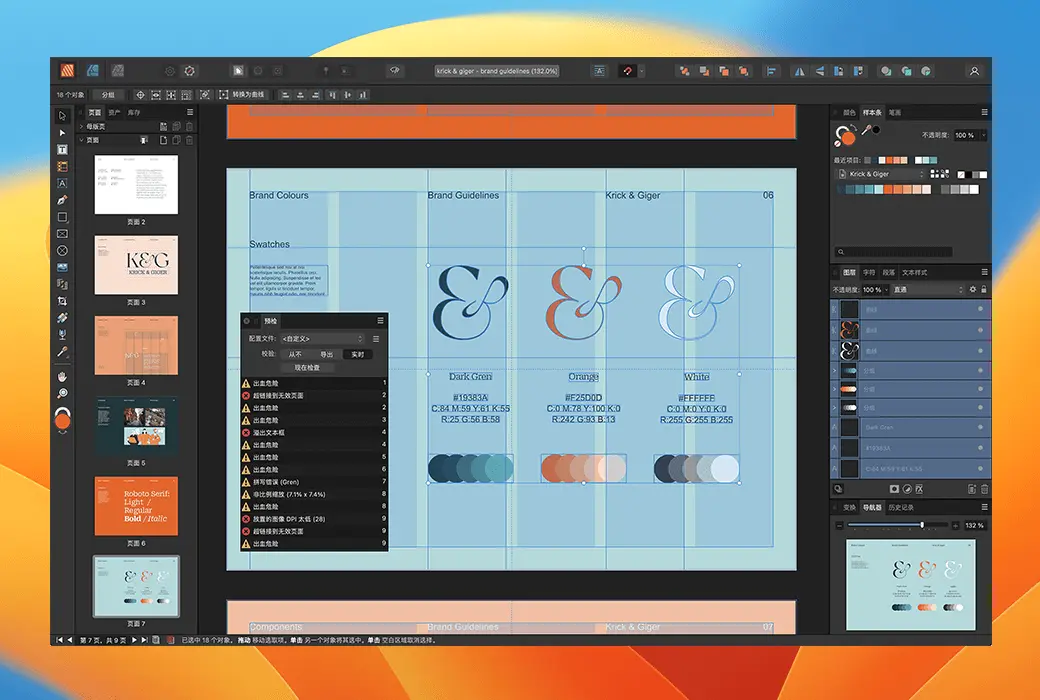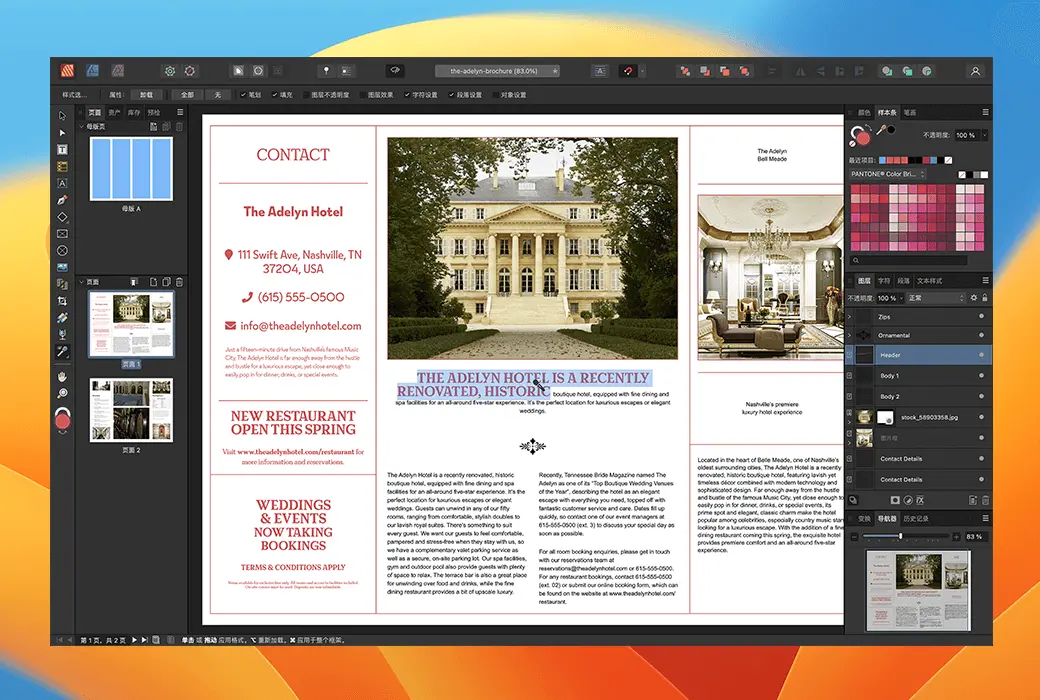You haven't signed in yet, you can have a better experience after signing in
 Affinity Publisher 2 Professional Publishing Design Software
Affinity Publisher 2 Professional Publishing Design Software

Activity Rules
1、Activity time:{{ info.groupon.start_at }} ~ {{ info.groupon.end_at }}。
1、Activity time:cease when sold out。
2、Validity period of the Group Buying:{{ info.groupon.expire_days * 24 }} hours。
3、Number of Group Buying:{{ info.groupon.need_count }}x。
Please Pay Attention
1、Teamwork process: Join/initiate a Group Buying and make a successful payment - Within the validity period, the number of team members meets the activity requirements - Group Buying succeeded!
2、If the number of participants cannot be met within the valid period, the group will fail, and the paid amount will be refunded in the original way.
3、The number of people required and the time of the event may vary among different products. Please pay attention to the rules of the event.

Affinity Publisher 2 Professional Publishing Design Software




A powerful platform for page layout and design
Do you think you understand publishing software? Please think again. Affinity Publisher has been optimized for the latest technologies in Windows, Mac, and iPad, and has been named the Mac App of the Year by Apple. It is the new generation of professional page layout software. From books, magazines, and marketing materials to social media templates and website models, this extremely smooth and intuitive application allows you to combine images, graphics, and text to create exquisite layouts for publication.
Create great layouts for any project.
Whether in digital or printed form, simple or complex content, we can provide you with everything you need to create a perfect layout.
Bring the text to life in highly creative new ways. You can arrange text along the path, link styles across all pages, add art words, unique decorations, drop caps, and more to make your layout stand out.
Leave a lasting and profound impression.
Can prepare unforgettable research papers and collections, or create eye-catching visual presentations, resumes, and detailed reports.
Enjoy unprecedented collaboration.
Before transmitting to colleagues, the document and all used image and font resources can be packaged together, or multiple files can be organized to create a large document (such as a book or annual report).
Free to create the most passionate and rich combination designs.
Grid or vector resources can be extracted from multiple sources. Link or embed images using the full explorer. Floating graphics. Align and fix with text. Place PSD, AI, PDF, JPG, TIFF, DWG, or Affinity files.
Merge documents from external data sources.
Quickly integrate text and image links into your document by merging from any text/CSV, JSON, or Excel file. This feature is very suitable for creating certificates, business cards, badges, tickets, formatted letters, envelopes, and directories.
Whether it's digital content or printed products, we can achieve unparalleled professional output every time. Fully control your colors through Pantone support, end-to-end CMYK, and ICC color management. Set the overlay control and add bleeding. Obtain real-time warnings for potential errors. Add trimming and trimming markers, etc.
Experience unparalleled workflow. If you have other applications in the suite, you can immediately switch to Affinity Photo's photo editing function and Affinity Designer's precise vector tool without leaving Publisher. This is the smoothest workflow ever. There is no doubt about it.

Official website:https://affinity.serif.com/zh-cn/publisher/
Download Center:https://affinity-publisher.apsgo.cn
Backup Download:N/A
Delivery time:24-hour automatic shipping
Operating platform:Windows 10 or above (including Microsoft Store), macOS
Interface language:Supports Chinese interface display, with multiple languages available.
Update instructions:This version is lifetime valid and supports small version updates and upgrades (v2. x).
Pre purchase trial:Free version with limited functionality before purchase.
How to receive the goods:After purchase, the activation information will be sent to the email address at the time of placing the order, and the corresponding product activation code can be viewed in the personal center, My Orders.
Number of devices:Can be activated and used on all of one's own computers, limited to personal use only.
Replacing the computer:Uninstall the original computer and activate the new computer.
Activation guidance:https://store.serif.com/zh-cn/redeem/
Special instructions:One redemption code supports redeeming software on one platform. If you need to use it on two platforms (Windows, macOS), you need to purchase two redemption codes.
Reference materials:https://store.serif.com/zh-cn/help/

Any question
{{ app.qa.openQa.Q.title }}
Currently, Affinity's software is purchased for permanent use with permanent updates, but due to the need for good Chinese compatibility in design and publishing software, the Affinity series software does not have a Chinese typesetting engine, so it cannot arrange Chinese documents at all, and therefore has no purchasing value. By the way, without a Chinese typesetting engine, it does not mean that the software cannot input Chinese, but rather cannot implement Chinese typesetting formats. For example, commas, periods, exclamation marks, etc. must not appear at the beginning of a paragraph, and left double quotes, left book titles, etc. must not appear independently at the end of a paragraph. These cannot be implemented in Affinity software, and this software cannot even align Chinese characters at both ends.